Want to create a profitable directory website without touching a single line of code? Here's how you can do it step-by-step using no-code tools like Lideroo. Directory sites help users find businesses and services while offering you opportunities to generate income through premium listings, ads, and partnerships.
Key Steps to Build and Monetize Your Directory Site:
Choose a Niche: Focus on a specific market (e.g., local restaurants, senior care services) to attract a dedicated audience.
Use No-Code Tools: Platforms like Lideroo offer drag-and-drop editors, ready-to-use templates, SEO tools, and monetization features.
Add Listings: Start by gathering detailed business info (name, contact, images, etc.) and allow user submissions to grow your directory.
Monetize: Offer paid listing options (e.g., $49/month for enhanced features) and integrate ads or affiliate programs for additional revenue.
Launch and Promote: Test your site for usability, optimize for mobile, and market it via SEO, social media, and partnerships.
Quick Comparison of Monetization Options:
| Income Strategy | Features | Potential Revenue |
|---|---|---|
| Free Listings | Basic info only | Attracts users |
| Paid Listings | Enhanced visibility, ads | $49–$299/month |
| Ads | Banner and sidebar placements | Varies by traffic |
| Affiliate Programs | Partner referrals with commissions | Recurring income |
Start small, grow strategically, and reinvest profits. With tools like Lideroo, you can launch your site quickly and focus on building a sustainable income stream.
Step 1: Pick Your Market Focus
Why Your Market Focus Matters
Choosing a specific market is crucial for success. A focused niche allows you to create content and marketing strategies that truly connect with your audience. Instead of competing in broad, overcrowded markets, specialized directories attract dedicated users who are more likely to engage with your services - and pay for them.
Take this example: one dining directory saw growth by offering detailed listings and advanced search filters. Users could search by neighborhood, cuisine type, or price range, making it easy for restaurant seekers to find exactly what they needed.
Steps to Research Your Market
Follow these steps to identify a niche with potential:
Analyze Search Trends
Use tools like Google Trends to check search volumes and interest patterns. Focus on niches with steady or growing demand rather than temporary spikes.Understand Your Audience
Study your audience's demographics, habits, and needs. For example, Senior Care Directory catered to its audience by using larger fonts and simple navigation, which helped them attract over 50,000 care providers [2].Assess Revenue Opportunities
Look at possible income streams, such as premium listings, ads, partnerships, and sponsored content.
This approach helps pinpoint niches with both demand and earning potential.
Proven Directory Niches to Consider
Here are some niches that have already shown strong market results:
| Directory Type | Market Opportunity | Success Example |
|---|---|---|
| Local Restaurants | Demand for curated dining options | LocalEats: 10,000+ listings |
| Senior Care Services | Growing aging population | Senior Care Directory: 50,000+ providers |
| Tech Startups | Fast-growing, dynamic industry | StartupHub.com: Multi-country presence |
| Coworking Spaces | Rise of remote work | WeWork: 700+ global locations |
| Professional Services | Need for verified providers | Clutch: Active in 130+ countries |
Start small by focusing on a specific geographic area. For example, "Long Island Restaurants" successfully launched in March 2023 by targeting their local market. They offered free basic listings to build traction while generating revenue through premium packages [1].
When evaluating a niche, consider factors like market size, competition, revenue potential, your expertise, local demand, and long-term viability.
Step 2: Set Up Your Site with Lideroo
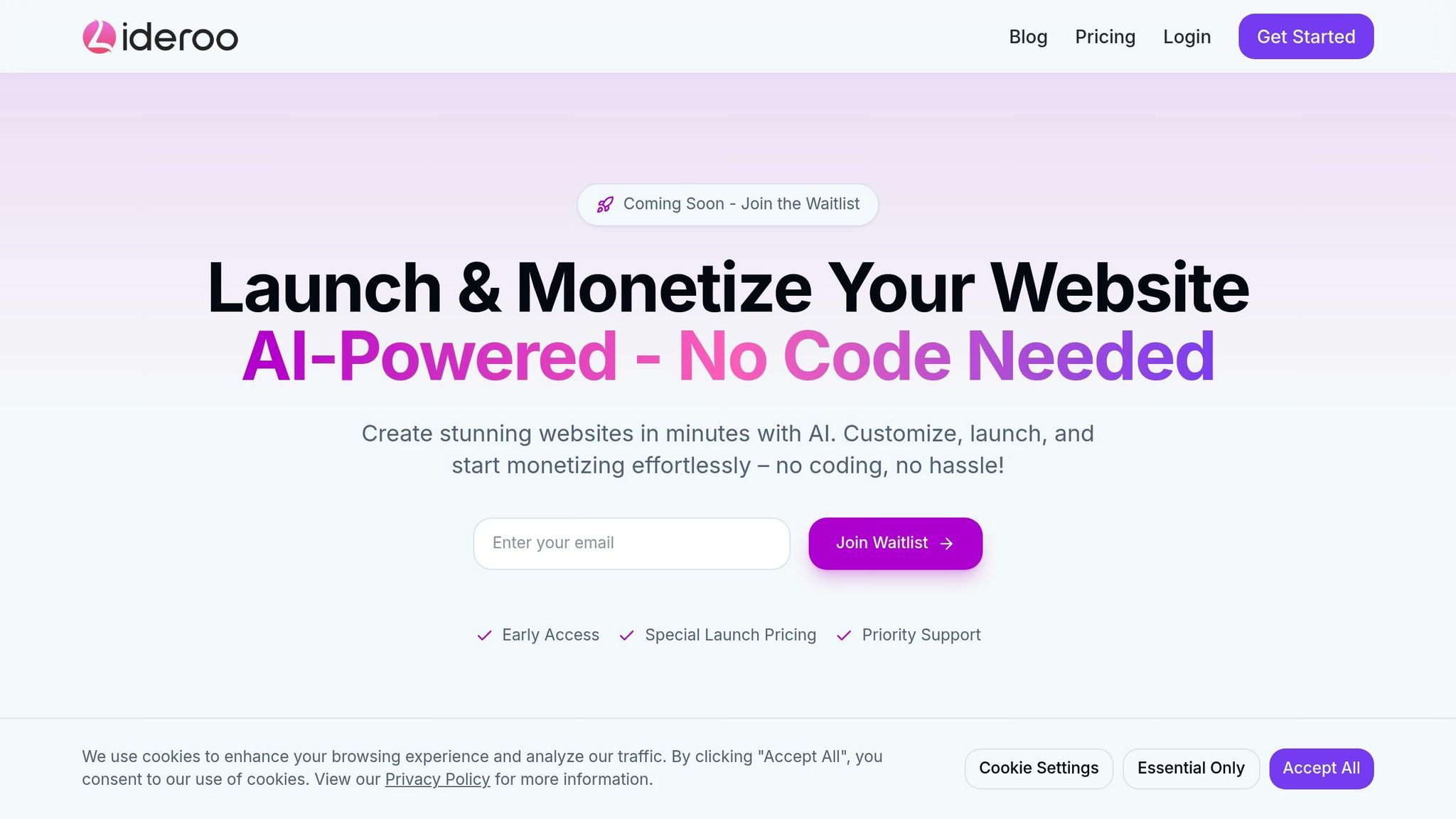
First-Time Setup
Get your directory site up and running with Lideroo by picking a plan that suits your needs. The Free plan ($0/month) is ideal for testing, while the Starter plan ($39/month) offers extra perks like custom domains and premium templates.
Free Plan: Handles up to 5,000 visits/month - great for testing the waters.
Starter Plan: Supports up to 50,000 visits/month and unlocks advanced features like custom domains.
After choosing your plan, select a niche-specific template from Lideroo, then connect your custom domain (available with the Starter plan or higher). Once that's done, fine-tune your site's design for the best user experience.
Design and Layout
Lideroo's AI tools make customization simple. Here’s where to focus:
Homepage Layout: Add a clear search bar, featured listings, easy-to-navigate categories, and strong calls-to-action.
Category Structure: Organize your listings with main categories on the homepage, subcategories for detailed navigation, and filters for more precise searches.
Listing Pages: Include high-quality images, detailed descriptions, contact details, and a review section to provide users with all the info they need.
A well-thought-out design ensures your users can easily find what they're looking for.
User-Friendly Features
Once your site is set up and looking good, enhance usability with these essential features:
Advanced Search: Help users find listings quickly and easily.
Review System: Encourage trust by letting users leave ratings and feedback.
Mobile Optimization: Ensure your site looks great and functions well on any device.
Submission Forms: Allow users to submit listings effortlessly, helping your site grow organically.
Finally, take advantage of Lideroo's built-in SEO tools, like automatic meta tags and XML sitemaps, to improve your site's visibility in search results without extra effort.
sbb-itb-dfa823a
Step 3: Add Directory Listings
Collecting Data
Use Lideroo's tools to gather high-quality listings, focusing on a specific geographic area to enhance local relevance. Each listing should include:
Business name and category
Address and contact details
Operating hours
High-quality images
Detailed descriptions
Customer reviews (if available)
Lideroo's AI tools simplify this process by organizing and validating the data automatically. Once the information is ready, arrange it to make the listings as engaging as possible.
Setting Up Content
When structuring each listing, include the following:
Visual Elements: Add multiple high-quality images. Lideroo optimizes these for all devices.
Key Details: Highlight primary services or products, unique selling points, payment methods, and parking or accessibility info.
Enhanced Features: Incorporate interactive maps, click-to-call buttons, social media links, special offers, and virtual tours.
Expanding Listings with User Submissions
Allow users to contribute to your directory through Lideroo's submission system. The platform ensures all submissions meet quality standards through a robust verification process:
Verification Steps:
Automated email checks
Validation of business claims
Document uploads for proof of ownership
Two-factor authentication for sensitive updates
Submission Guidelines:
Clear instructions on required fields
Accepted image formats and sizes
Content quality expectations
Response time estimates
Start by offering free listings to attract users and establish trust. As your directory grows, you can add premium features and paid options to generate revenue.
Step 4: Income Strategies
Premium Listings
Create premium listing packages to generate consistent revenue. Make sure your offerings are clear and provide real value:
| Package Level | Features | Suggested Monthly Price |
|---|---|---|
| Basic | Standard listing with contact info | Free |
| Enhanced | Photos, social links, and priority placement | $49 |
| Premium | All Enhanced features plus banner ads and featured status | $149 |
| Elite | Custom profile, top search results, and an analytics dashboard | $299 |
Showcase premium listings prominently on your homepage, category pages, and search results. Use badges and featured sections to draw attention, leveraging Lideroo's tools to streamline this process.
You can also expand your revenue streams by forming partnerships with local businesses or organizations that align with your directory’s goals.
Partner Programs
Set up affiliate partnerships to encourage collaboration and grow your income. With Lideroo's platform, you can:
Define commission structures for referrals
Use detailed analytics to track partner performance
Automate commission payments
Provide partners with marketing materials
Offer recurring commissions between 15-20% to incentivize long-term partnerships. For instance, partners who bring in subscribers for premium listings could earn 20% of the monthly subscription fee.
Pair these partnerships with well-placed ads to create a multi-faceted income strategy.
Advertising Options
Increase revenue through carefully planned ad placements. Lideroo offers tools to help you maintain site performance while integrating ads effectively:
Where to Place Ads
Header and footer banners
Sidebar promotions
Sponsored sections on category pages
Featured listings in search results
"The difference in conversion rate between blazing fast sites and slow sites is even more pronounced. A site that loads in 1 second has a conversion rate 5x higher than a site that loads in 10 seconds." - Portent [3]
To keep your site user-friendly, limit the number of ads, use responsive formats (since mobile makes up 59% of traffic [3]), and monitor load times. Focus on high-quality ad spots that appeal to local businesses while maintaining a polished, professional look. Lideroo's built-in analytics can help you track and optimize ad performance to maximize revenue.
Step 5: Site Launch and Growth
Launch Preparation
Before launching your site, ensure it's fully tested across all devices and browsers. Focus on these key areas during testing:
| Area | Key Checks |
|---|---|
| Functionality | Test user registration, listing submissions, and payment systems. |
| Mobile Display | Check responsive design, image loading, and touch interactions. |
| SEO Elements | Review meta descriptions, XML sitemaps, and schema markup. |
| Performance | Ensure pages load in under 3 seconds and images are optimized. |
Use built-in tools to check device compatibility and performance metrics. Once testing is complete, shift your attention to marketing efforts to attract your ideal audience.
Marketing Plan
With your site ready, it's time to focus on promotion and growth. Here are some strategies to help you build momentum:
Social Media Strategy: Dedicate 10 hours each week to sharing success stories and highlighting key features of your directory.
SEO Foundation: Publish one high-quality article daily that aligns with your directory's niche.
Strategic Partnerships: Offer free premium listings to well-known local businesses to establish credibility. You can also launch an affiliate program with a 30% commission on paid referrals [5].
"Owning a directory = owning a free infinite marketing channel." - Alexander Isora, Founder @ Paracast.io [4]
Once your site is launched and your marketing efforts are underway, keep a close eye on performance to drive continuous growth.
Site Performance
To achieve your revenue goals, use Lideroo's analytics to track the following metrics:
Daily visitor numbers and traffic sources
Listing submission rates
Conversion rates for premium plans
User engagement time
Usage of search functionality
One case study highlighted how optimizing based on analytics reduced marketing costs by 82% through better-performing channels [6].
Regularly review your conversion funnels, especially the steps from free to premium listings. Conduct performance audits to ensure your site maintains fast load times and mobile responsiveness - both crucial for retaining users and boosting revenue.
Conclusion
Success Factors
Creating a profitable directory site depends on a few key elements that help drive growth. According to recent data, 97% of people use the internet to find local businesses, with 87% contacting a business within 24 hours of discovering it[7]. Here are some essential factors to focus on:
| Success Factor | Implementation Strategy |
|---|---|
| Market Focus | Focus on specific geographic areas or industries |
| Content Quality | Keep listings accurate and updated regularly |
| User Experience | Optimize for mobile users and ensure fast load times |
| Revenue Streams | Start with free listings, then introduce premium options |
| Traffic Growth | Use SEO, paid ads, and local networking to drive visitors |
The numbers are compelling: 46% of Google searches are local, and 72% of consumers visit businesses within 5 miles after finding them online[7]. These trends show a huge opportunity to build a directory that meets local search demand.
Getting Started
You can launch your directory site quickly using Lideroo's AI-powered tools. With its drag-and-drop editor and ready-made templates, you can skip the technical headaches and focus on growing your platform.
Follow these steps to get started:
Choose a niche: Pick a specific industry or geographic area to target.
Use Lideroo templates: Build your site structure with ease.
Start with free listings: Attract users by offering free options initially.
Add premium features: Introduce paid options once your site gains traction.
Reinvest profits: Use your revenue to improve and market your site further.

