Here's a quick guide to 8 top-rated templates that combine affordability, ease of use, and essential features for small businesses. Whether you're building an e-commerce store, a service-based site, or a blog, these options cater to various needs and budgets.
Key Templates and Features:
Lideroo AI (€39/month): AI-driven design, SEO tools, and e-commerce features.
Divi ($89/year): WordPress theme with drag-and-drop builder, 250+ layout packs.
Shopify Starter ($5/month): Ideal for social commerce with secure checkout and branding tools.
Wix (Free/$27+ per month): Industry-specific templates with marketing and booking tools.
Squarespace ($16/month): Mobile-first design with built-in SEO and e-commerce tools.
GoDaddy ($9.99/month): AI-powered builder with fast setup and mobile optimization.
Weebly ($10/month): Simple templates with Square integration for small shops.
Astra (Free/$47/year): Lightweight WordPress theme optimized for WooCommerce.
Quick Comparison Table:
| Template | Best For | Starting Price | Key Features |
|---|---|---|---|
| Lideroo AI | AI-Driven Design | €39/month | AI automation, SEO, e-commerce |
| Divi | WordPress Users | $89/year | Visual builder, layout packs |
| Shopify Starter | Social Commerce | $5/month | Social selling, secure checkout |
| Wix | Small Businesses | Free/$27+ | Marketing tools, industry templates |
| Squarespace | Design-Focused | $16/month | Mobile-first, built-in features |
| GoDaddy | Quick Setup | $9.99/month | AI tools, mobile optimization |
| Weebly | Basic Business | $10/month | Simple interface, Square integration |
| Astra | WordPress Commerce | Free/$47/year | Fast loading, WooCommerce support |
These templates provide tools like responsive design, SEO features, and customization options to help small businesses build professional websites without breaking the bank. Choose the one that aligns with your business goals and budget.
1. Lideroo AI Website Builder
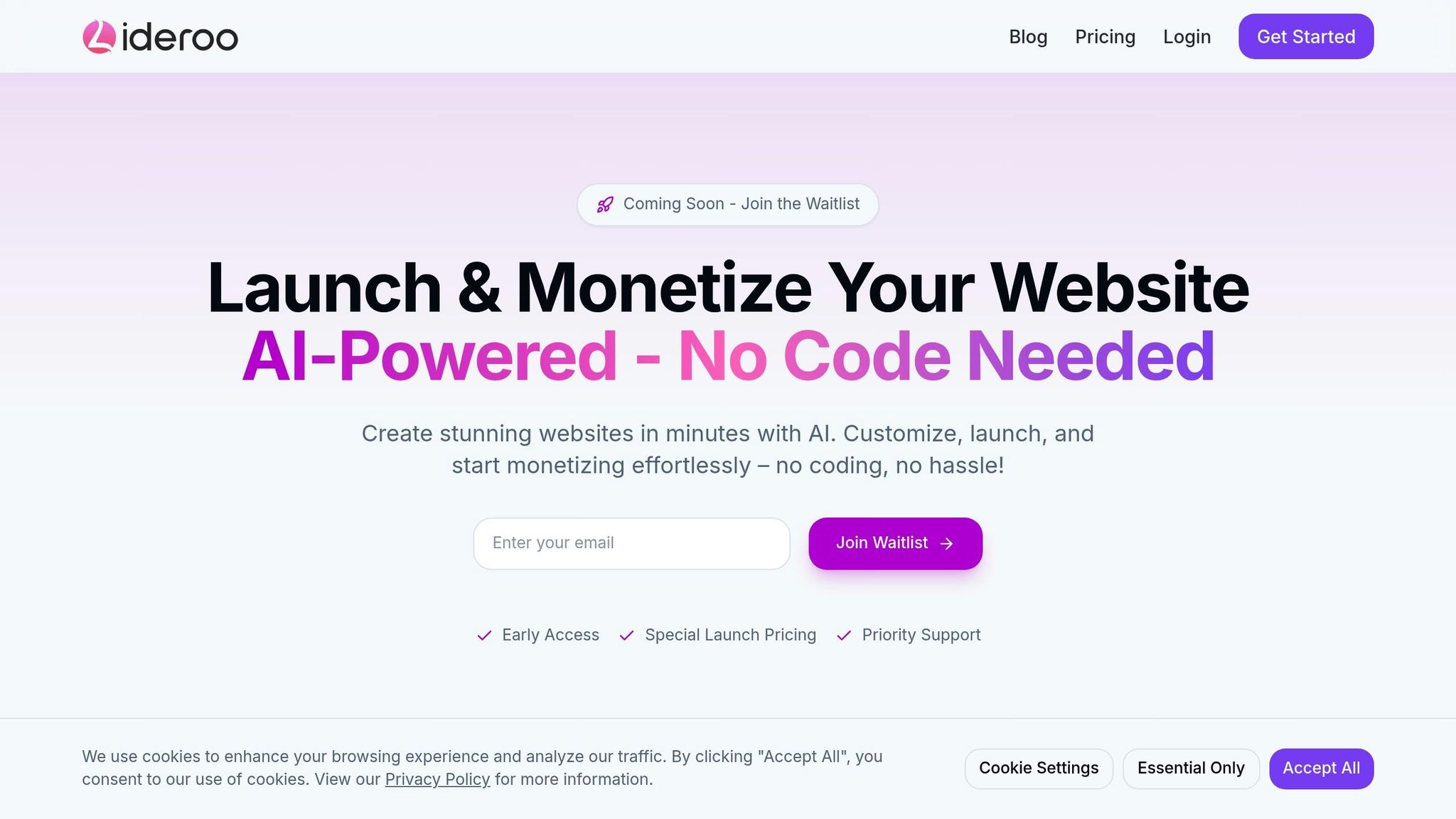
Lideroo's AI-driven website builder makes it simple for small businesses to create professional websites. Combining advanced AI with an easy-to-use drag-and-drop interface, it removes the hassle of web design.
The AI provides layout suggestions tailored to specific industries. For example, restaurant websites get layouts designed for menu displays and reservation systems. It also takes care of SEO by automatically generating meta tags, XML sitemaps, and schema markup to boost your site's visibility.
Here’s a quick breakdown of its features:
| Feature Category | Tools Offered |
|---|---|
| AI Automation | Layout Suggestions, Content Generation, Color Schemes |
| Technical Essentials | SSL Certificates, Mobile-Friendly Design, Hosting |
| Business Tools | E-commerce Integration, Premium Content Options |
| SEO Features | Meta Tag Creation, XML Sitemaps, Schema Markup |
Lideroo offers two pricing plans. The Starter plan is $53/month and includes support for multiple websites, custom domains, premium templates, advanced AI tools, and monetization options. The Agency plan costs $270/month, adding features like team collaboration, API access, and custom code integration for scaling.
The AI also suggests text and visuals tailored to your industry, while the built-in monetization toolkit simplifies e-commerce and premium content management.
2. Divi by Elegant Themes
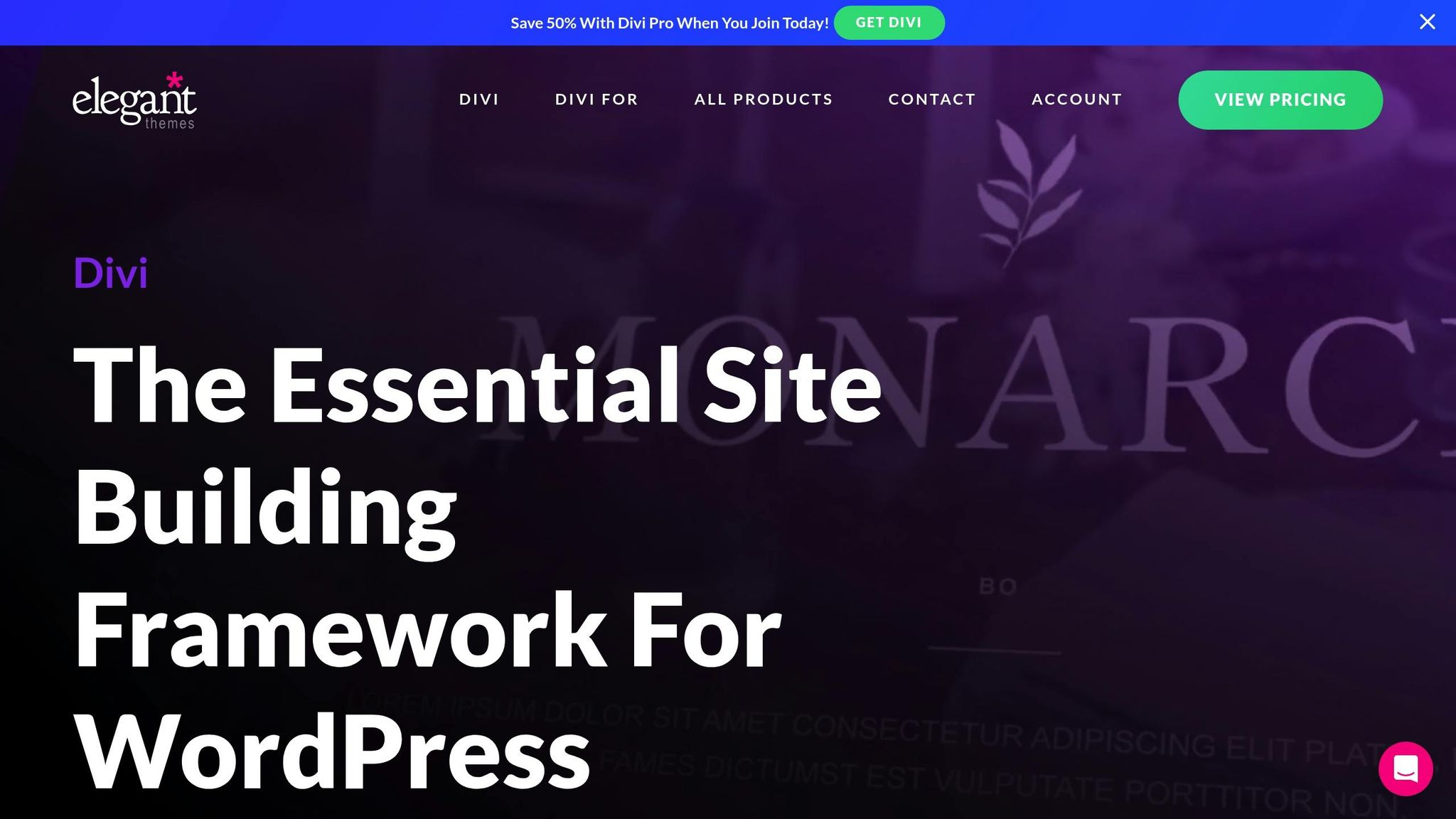
Divi, created by Elegant Themes, is a WordPress theme and visual builder that helps small businesses design professional websites with ease. With more than 250 layout packs and over 1,800 individual page layouts, it offers plenty of options for customization - all without needing to write a single line of code.
The platform's drag-and-drop interface makes website building simple and intuitive. Small business owners can choose from industry-specific templates that include features such as:
| Feature Category | Capabilities |
|---|---|
| Design Elements | 40+ content modules, customizable headers/footers, responsive layouts |
| Marketing Tools | A/B testing, lead generation modules, WooCommerce integration |
| AI Features | Text generation, image creation, entire modules generation |
| Customization | Font control, color schemes, spacing adjustments, device-specific sizing |
Divi's Theme Builder allows users to create custom layouts for product pages, blogs, and categories - no coding required. This ensures a consistent look and feel across the entire site.
"Divi gives you the ease-of-use of website builders like Wix and Squarespace (and then some), with all the power and flexibility that comes with WordPress and its huge open-source ecosystem. There's no better way to build a website." – Elegant Themes [1]
With over 20,000 five-star reviews, Divi has earned its reputation as a favorite among small business owners. Its built-in marketing tools help attract and convert customers, while the recent addition of AI features speeds up content creation.
One of Divi's standout features is its responsive design system. Your website automatically adjusts for optimal viewing on any device, and you can fine-tune elements specifically for tablets and smartphones, ensuring a polished appearance no matter how customers access your site.
Divi's library system allows you to save and reuse modules, sections, and entire pages. This not only saves time but also ensures consistent design across your website. Plus, each layout pack includes royalty-free images, saving you additional costs.
Up next, we’ll look at another platform that makes website creation even simpler for small businesses.
3. Shopify Starter Templates
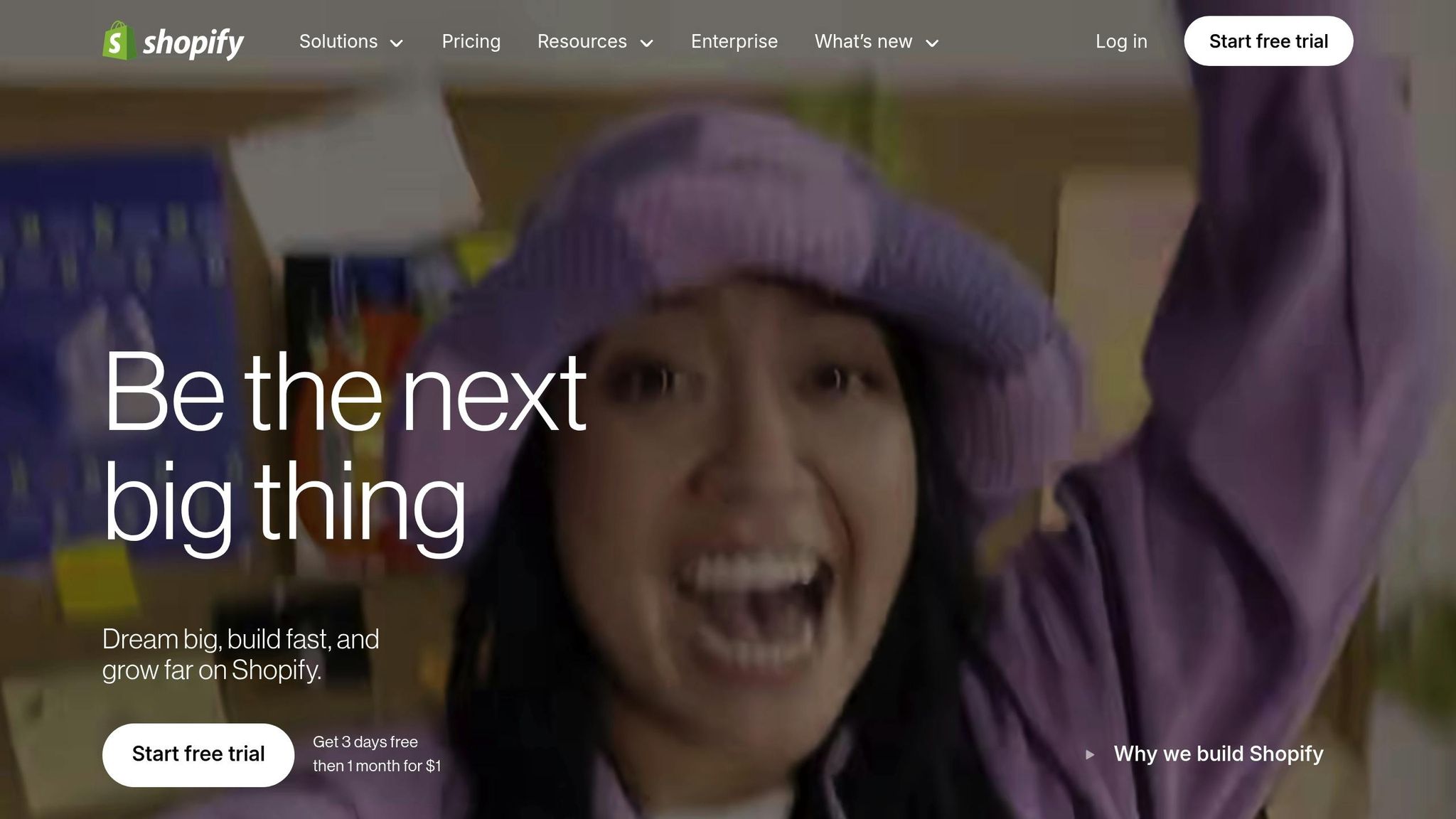
Shopify Starter Templates make social commerce simple, even without a full website. They’re tailored for selling directly through social media and connecting with customers.
The platform offers plenty of ways to keep your branding consistent with various customization options:
| Customization Feature | What You Can Do |
|---|---|
| Visual Elements | Adjust colors, fonts, and logo placement |
| Layout Options | Rearrange sections with drag-and-drop tools |
| Social Integration | Sell directly on Instagram, TikTok, and Facebook |
| Mobile Optimization | Ensure your store looks great on any device |
| Checkout Experience | Use branded payment pages with secure transactions |
At just $5 per month, this plan includes secure payment processing, order management, and responsive design. It boasts a 4.63/5 overall rating, with customer support rated at 4.9/5 and ease of use at 4.6/5 [2][3].
"Starter plan is the easiest version of Shopify. At $5 USD a month, you can create a Starter store in minutes powered by Shopify's industry-best checkout experience. Starter plan is ideal for selling products through social media, email, SMS, WhatsApp, and anywhere else you might want to share a link to a product." - Shopify [2]
Additionally, Shopify's Linkpop tool allows users to create custom landing pages and short links for social media bios [4].
While these templates don’t offer the full flexibility of traditional ecommerce platforms, they cover all the basics for social selling [5]. For instance, Steve Roeenfeldt, a content creator in the cocktail industry, used the Starter Plan to pre-sell his cocktail guidebook, turning social engagement into actual sales [6].
With a flat 5% transaction fee via Shopify Payments, managing costs is straightforward [4]. These templates are a smart way to test new products and tap into today’s social commerce trends.
4. Wix Small Business Templates
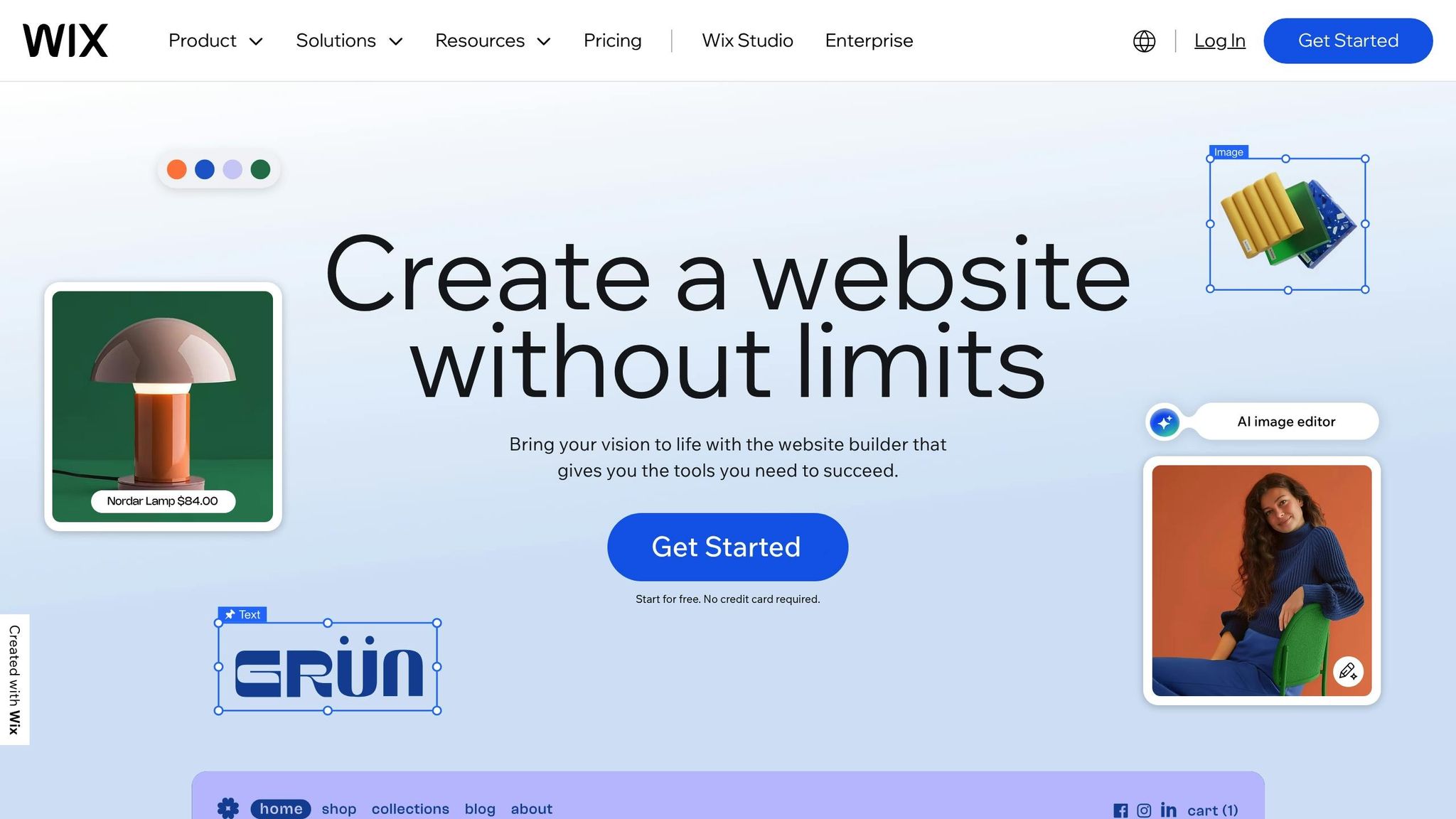
Wix provides templates specifically designed for different industries, helping businesses grow and succeed online. According to data, sites using Wix's SEO tools experience a 24% boost in monthly revenue, while those utilizing its social media features generate six times more revenue from social channels [9]. These templates are packed with features tailored to meet the needs of various industries.
Here’s a quick look at what Wix offers for different types of businesses:
| Industry | Key Integrated Features |
|---|---|
| Restaurants & Cafes | Wix Restaurants Menus, Table Reservations |
| Service Providers | Wix Bookings, Pricing Plans |
| Retail & eCommerce | Wix Stores, Payment Processing |
| Professional Services | Wix Forms, Blog Integration |
| Beauty & Wellness | Booking System, Instagram Gallery |
Dafna Rabin, who leads Wix's template design team, highlights the importance of how content is laid out:
"Think about the flow of the content and the story that you want to tell your users. What is the first thing they see? What is the second? What is the main call to action (CTA) that you need on your website? What is the most important information that you want your users to see?" [8]
This advice reflects Wix's focus on creating user-friendly templates with smart content placement.
The success of these templates is evident in real-world examples. Z Jewelers, for instance, found complete independence in managing their site using Wix's tools, while Evolve expanded its operations from local to nationwide in just one week [9]. Zamar Martinez from Z Jewelers shared:
"When I launched my Wix website, I was so pleased and excited to see how many amazing products and add-ons Wix offers... I'm actually able to run my website 100% on my own." [9]
With mobile searches accounting for 65% of consumer activity in 2024 [8], Wix ensures its templates are mobile-friendly through a dedicated mobile editor, so your site looks great on any device.
For businesses needing eCommerce capabilities, Wix offers plans from $27 to $159 per month [9]. Features like automated emails can increase revenue by 45%, and gift cards can raise order values by 65% [9].
Wix templates are also highly customizable. You can adjust backgrounds, fonts, and colors to fit your brand [7]. Plus, the platform includes a content library with professional images, videos, and design elements to help create a polished, professional look [8].
5. Squarespace Business Starter
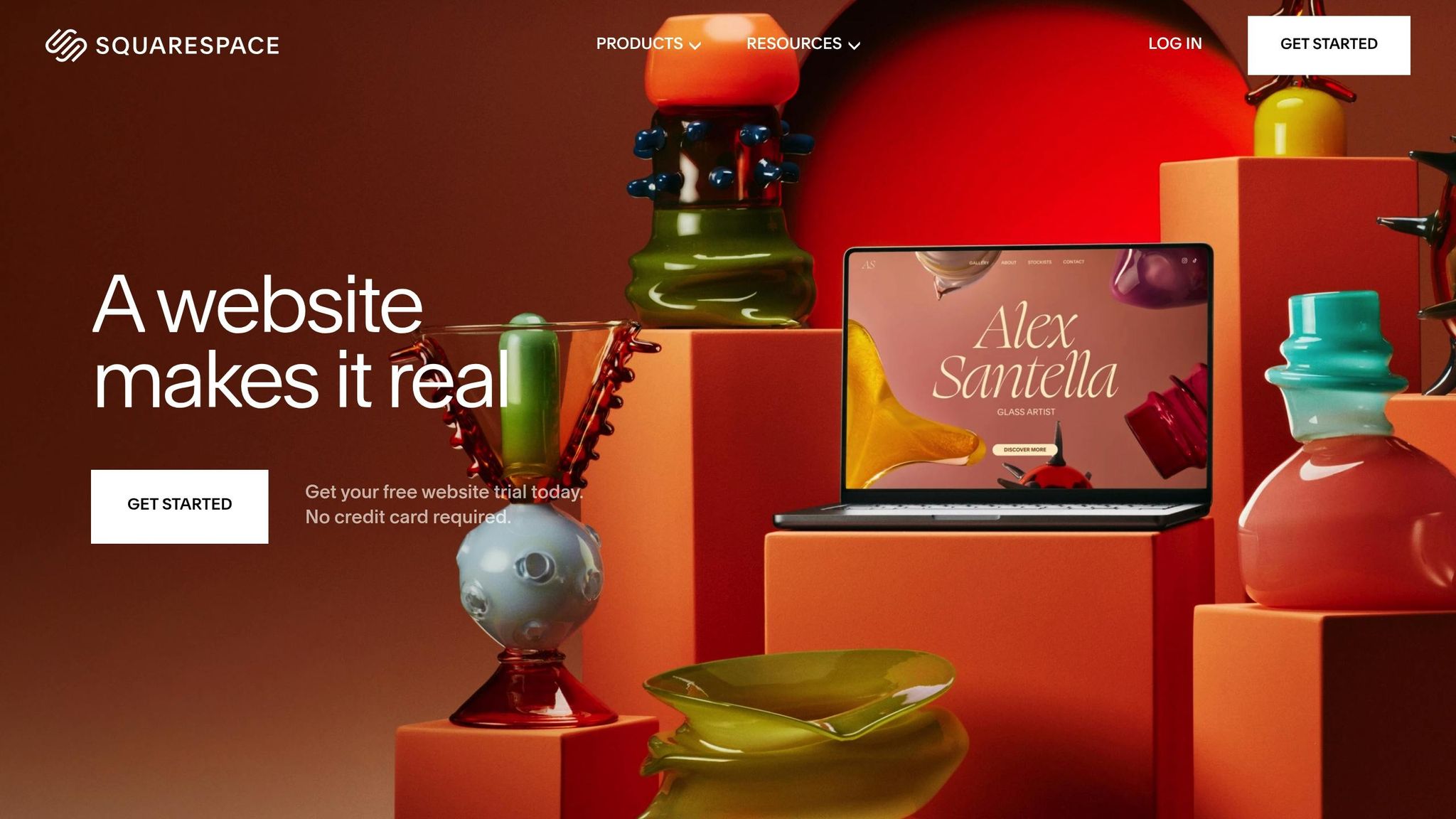
Squarespace provides a complete solution for small businesses, especially those without coding expertise. Its templates focus on simplicity while ensuring functionality.
Squarespace templates are built with a responsive, mobile-first design, aligning with Google's mobile-first indexing. Here’s a quick look at what makes Squarespace a strong choice for small businesses:
| Business Feature | Capabilities | Benefits |
|---|---|---|
| Payment Processing | Multi-currency support | Accepts USD, GBP, EUR |
| Customer Support | 24/7 email assistance | Round-the-clock service |
| Design Control | Fluid Engine | Flexible layout options |
| Mobile Optimization | Responsive design | Auto-adjusts for devices |
| Security | SSL certificates | Free SSL for protection |
Squarespace also includes SEO tools designed to boost online visibility while simplifying site management. According to Squarespace Guides:
"Overall, Squarespace is a highly customizable website builder that offers a range of features and tools to help you create a professional website that meets your specific needs."
To get the most out of the platform, ensure your site is mobile-friendly, compress images to improve loading times, and connect to Google Search Console by submitting a sitemap.
With a 14-day free trial, you can explore over 100 professional templates. Squarespace brings together essential features in one package, offering customization options that keep your brand consistent across designs.
It also integrates e-commerce tools, appointment booking systems, and email marketing features, making it suitable for both product and service-based businesses.
Up next, we’ll explore how GoDaddy’s templates provide more options for small business websites.
6. GoDaddy Website Builder Templates
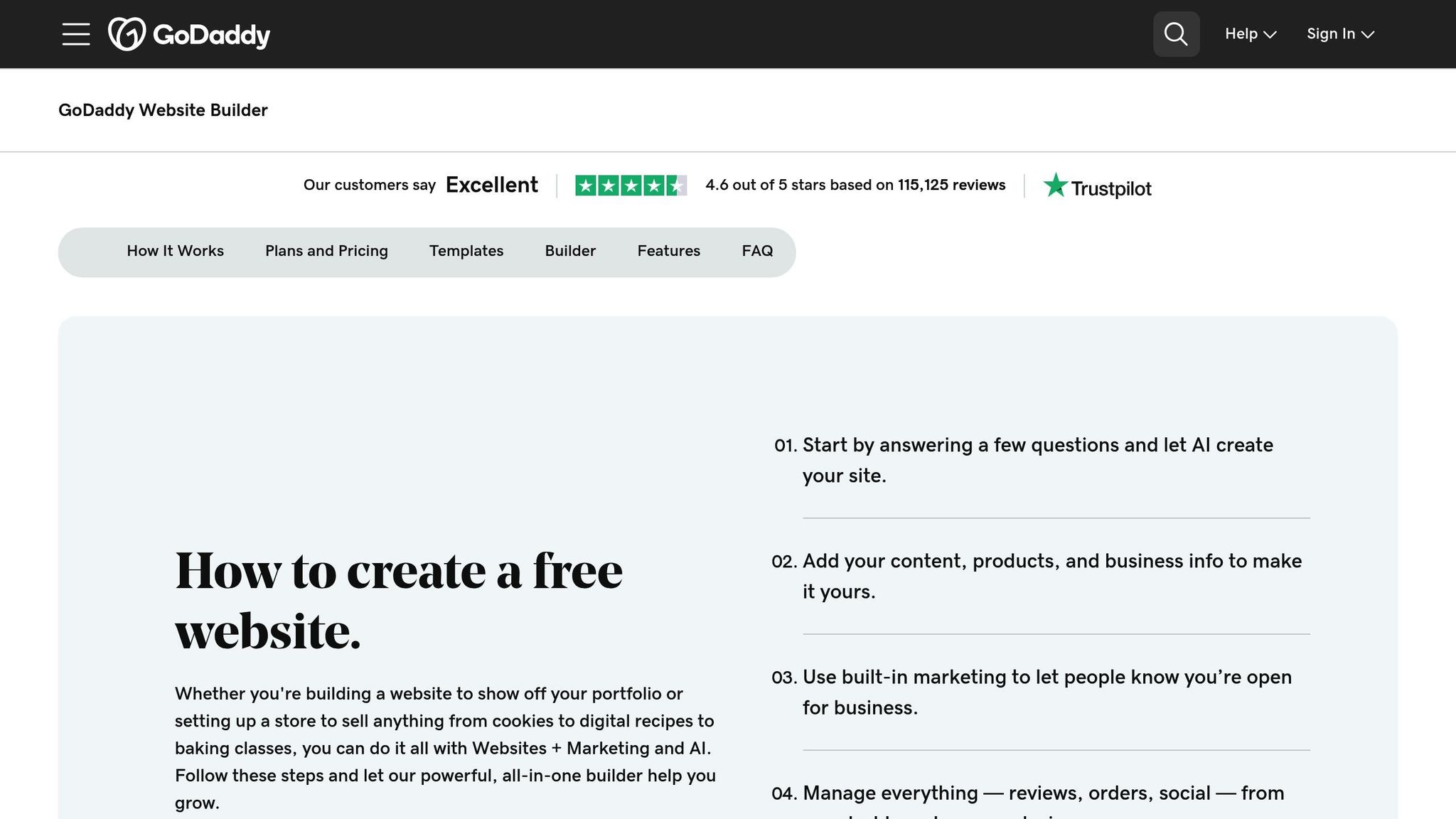
GoDaddy offers an AI-powered website builder with templates designed to help small businesses get online fast. With over 100 mobile-friendly templates and a solid 4.6 out of 5-star rating from 115,166 reviews [10], it’s a popular choice for entrepreneurs.
| Feature | Basic Plan | Premium Plan | Commerce Plan |
|---|---|---|---|
| Monthly Cost | $9.99 | $14.99 | $20.99 |
| Annual Renewal | $203.88 | $359.88 | $419.88 |
| Website Features | Essential | Advanced | Full E-commerce |
| Marketing Tools | Basic | Enhanced | Complete Suite |
The templates are tailored for various industries like restaurants, retail shops, and service providers [11]. They come with pre-designed sections for photo galleries, price lists, and menus that you can easily tweak to fit your brand.
A standout tool is GoDaddy Airo™, which uses AI to suggest business names and domains [10]. This feature simplifies the early stages of launching a business, saving you time and effort.
Mobile optimization is another strength. Based on the Core Web Vitals Technology Report, 78.4% of GoDaddy-built websites score well on mobile performance [12]. Templates are designed to look professional on all devices, and the editor includes real-time previews to ensure consistency across screens.
"GoDaddy's Website Builder is ideal for those with a vision but no technical skills." – Rahiem Thompson, roletape.com [10]
That said, GoDaddy’s customization and SEO tools don’t quite match platforms like Webflow or Wix [11][12].
Other benefits include video integration and 24/7 expert support [10], so help is always available if you run into issues.
Next, we’ll take a closer look at another platform making waves in website creation for small businesses.
7. Weebly Business Templates
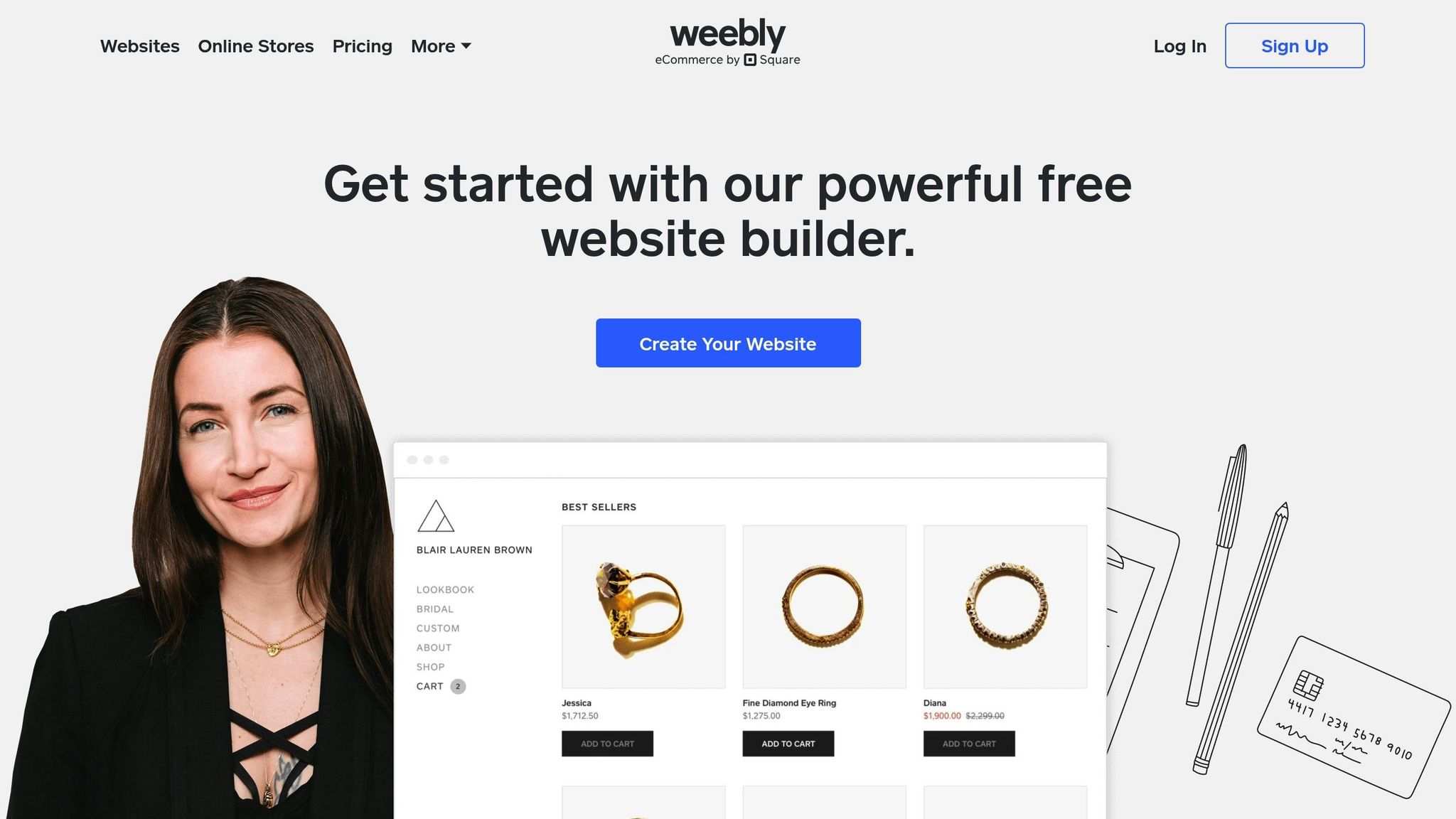
Weebly's business templates provide a simple yet effective option for small businesses. With a 16.72% share in the website builder market [15] and over 50 professionally crafted templates to choose from [15], it strikes a balance between ease of use and functionality.
The platform offers a free plan, which includes basic selling tools like Square ads and a Weebly-branded subdomain. For those looking for more, paid plans start at $10 per month, offering perks like custom domains and an ad-free experience [15].
Weebly's Advanced Theme Editor lets users take customization to the next level, offering full HTML and CSS control for those who want to tweak their site beyond the basics [13]. Payment processing is straightforward, supporting major providers like Square, Stripe, and PayPal [15].
On the SEO front, Weebly covers the basics with features like customizable meta descriptions, URL optimization, alt text, HTML formatting, and automatic sitemap creation [17]. As Branko Ilishev points out:
"Weebly is SEO-friendly when it comes to basic SEO requirements. However, if you want to rank your shop at the top of Google and other search engines, it's best to hire an SEO agency." [17]
Weebly's templates are mobile-friendly, ensuring your site looks great across devices [16]. For content management, the platform offers built-in form builders and scheduling tools to streamline customer interactions [14].
Other perks include Google Workspace integration and a dependable hosting setup with data center redundancy [14].
That said, Weebly does have its drawbacks. Its inventory management system is quite basic, offering only a simple item list for tracking stock [15]. Additionally, its blogging features lag behind competitors like Wix and Squarespace [15]. Despite these limitations, Weebly remains a practical choice for businesses looking to get online quickly and efficiently.
8. WordPress Astra Theme
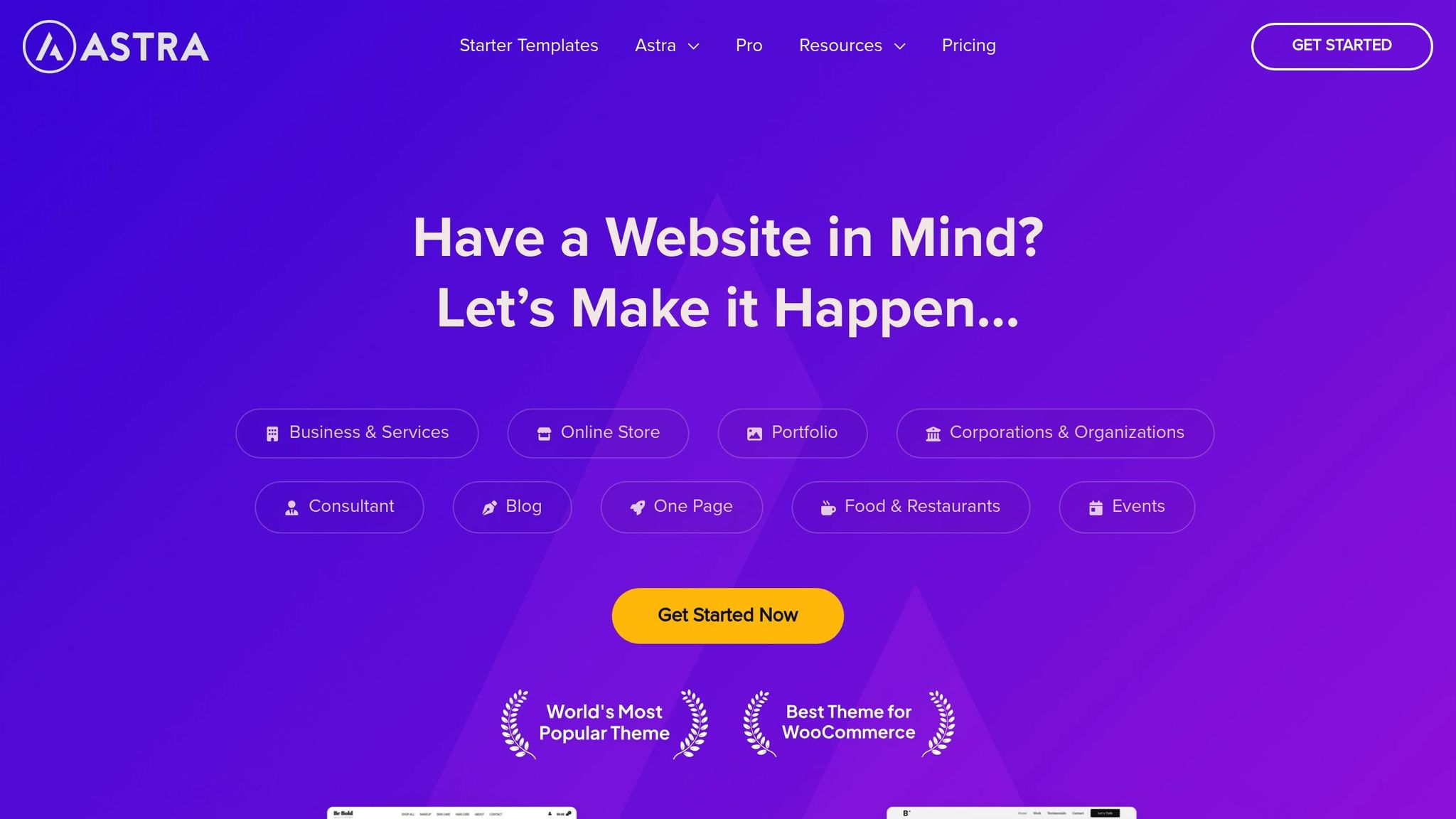
Astra is a popular WordPress theme with over 1.8 million active installations [18]. Known for its lightweight design, it loads pages in just 0.5 seconds and has a base size of under 50KB [22].
The free version offers basic customization options, while Astra Pro - starting at $47 for the first year - unlocks advanced features like enhanced header, footer, and typography options [22]. These tools build on Astra's already strong performance.
The theme's seamless integration has earned praise from industry leaders. Chris Lema, VP at Liquid Web, shared:
"At Liquid Web we tested over 50 themes for WooCommerce – looking at both performance and price. Astra and Astra Pro cleanly beat the competition. It's why we recommend it to all our WooCommerce customers." [18]
This makes Astra a solid choice for e-commerce businesses. It offers full WooCommerce support, including custom product pages and fast-loading carts [23]. Its SEO-friendly structure - featuring clean code and schema markup - helps boost search engine rankings [19][21].
Comparing Astra with Other WordPress Themes
| Feature | Astra | GeneratePress | OceanWP |
|---|---|---|---|
| Performance | 0.5s load time | Fastest in category | Fast with extras |
| Free Version Options | Extensive options | Basic features only | Broad options |
| WooCommerce Support | Full integration | Limited | Advanced |
| Template Library | Large selection | Limited free options | Multiple templates |
Astra simplifies design with no coding required. It works smoothly with popular page builders like Elementor and Spectra [18], allowing businesses to create custom layouts through an easy-to-use visual interface.
For instance, in February 2025, WebHelpAgency used Astra to build Regatta's corporate website. They integrated WooCommerce and payment systems while maintaining the brand's identity through consistent corporate colors [23]. Regular updates and strong support keep the site running smoothly [20][22].
With over 5,700 five-star reviews [19][21], Astra stands out for its speed, flexibility, and e-commerce compatibility, making it a standout choice for small businesses.
Conclusion
Our analysis highlights how top templates vary in features, pricing, and industry-specific tools [24]. Here's a quick breakdown of what sets these platforms apart.
Feature Comparison of Reviewed Templates
| Template | Best For | Starting Price | Key Features |
|---|---|---|---|
| Lideroo AI | AI-Driven Design | €39/month | AI automation, SEO tools |
| Divi | WordPress Users | $89/year | Visual builder, layout packs |
| Shopify Starter | Social Commerce | $5/month | Social integration, secure checkout |
| Wix | Small Business | Free | Marketing tools, industry templates |
| Squarespace | Design-Focus | $16/month | Visual appeal, built-in features |
| GoDaddy | Quick Setup | $9.99/month | AI tools, guided creation |
| Weebly | Basic Business | $10/month | Simple interface, Square integration |
| Astra | WordPress Commerce | Free/$47/year | Fast loading, WooCommerce support |
Choosing the right template depends on your goals. For e-commerce, Shopify stands out with its user-friendly backend and extensive app store. Research Executive Ollie Simpson notes:
"Shopify's simple backend tools that let you add products easily, as well as its huge app store which is great for helping small businesses grow and adapt. You've got apps like TikTok that can help grow your audience or Klaviyo which is great for setting up email & SMS marketing!" [24]
Deputy Editor Lucy Carney highlights the time-saving tools offered by Hostinger:
"I think busy entrepreneurs would really benefit from Hostinger's suite of time-saving AI tools. This is what makes Hostinger a smart choice for small businesses – it gives you a helping hand with things like website creation, content generation, and tracking customer engagement. Sure, with no email marketing it's not the most scalable option, but when you're a new business owner juggling all the tasks that comes with those early days of building and running a website, these AI tools can make a real difference and help you set up fast!" [24]
Key Factors to Consider When Choosing a Template
Business Scale: For businesses with multiple products, opt for templates that highlight featured items and include dedicated product pages [25].
Mobile Optimization: Ensure your site is mobile-friendly by using Google's mobile-friendly testing tool [25].
Content Management: Static templates work well for fixed content, while dynamic templates are better for frequent updates [26].
Cost Efficiency: Look for discounts on annual plans. For example, Wix offers 10% off with code TAKE10, and Squarespace provides a similar discount with WBE10 [24].
Research shows that sales features (38%), website functionality (20%), and support (17%) are top priorities for small businesses [24]. By aligning your needs with the right mix of design, functionality, and cost, you can create a professional online presence quickly and efficiently.

